You may have heard about Gmail’s new enforcement of best practices and wondered if you were covered.
Good news! With Groundhogg, you are.
Groundhogg has implemented solutions for the guidelines and best practices as early as 2019, so our users have been covered for over 5 years.
But you may want to know how exactly these new policies will impact you.
The List-Unsubscribe header must be present in bulk email
Groundhogg has included this header since 2019. It provides recipients with an alternate method to unsubscribe through the inbox (Gmail, iCloud, Yahoo, etc…) rather than the unsubscribe link.
This is what the feature looks like in Gmail. You’ll notice the blue Unsubscribe link next to the sender.
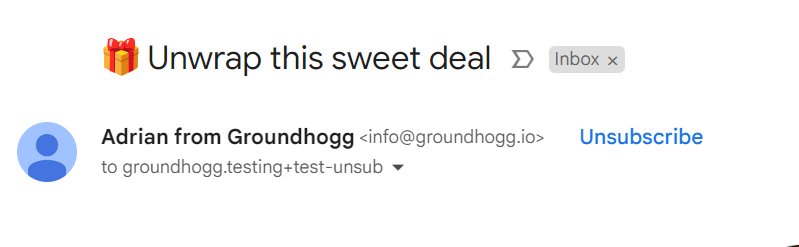
It was previously possible to disable this feature in the Groundhogg email settings. We’ve removed that option and the List-Unsubscribe header will now go out with all marketing emails.
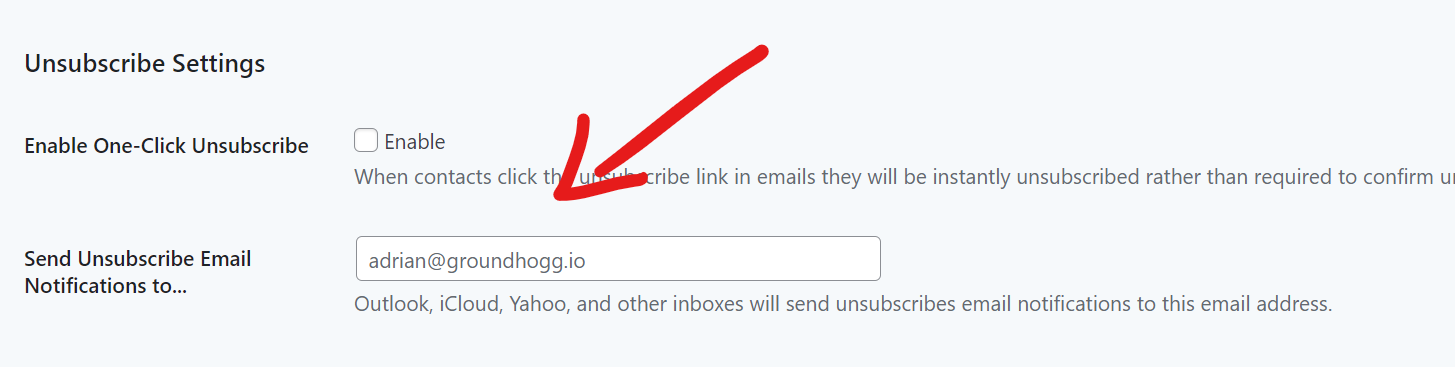
I highly recommend you read up on the List-Unsubscribe header and how it works.
Most inboxes will send an email notification when a recipient uses the List-Unsubscribe feature, which you may have to process manually.
Customers with active licenses can enable the Automatically handle email unsubscribe notifications feature which will handle those notifications for you. Get your license now!
DKIM, SPF, and DMARC Authentication
It’s always been recommended to ensure that you’ve verified all these things with your sending service. With Gmail’s new enforcement of best practices, what Google is doing now is lowering its tolerance from “it would be a good idea” to “you must do this.”
You can check if your email is verified and authenticated by going to any message you sent with Groundhogg in Gmail and looking at the original source of that message.
Click the 3 dots above the email and click <> Show Original.
If you see PASS next to SPF, DKIM, and DMARC, then you are good!
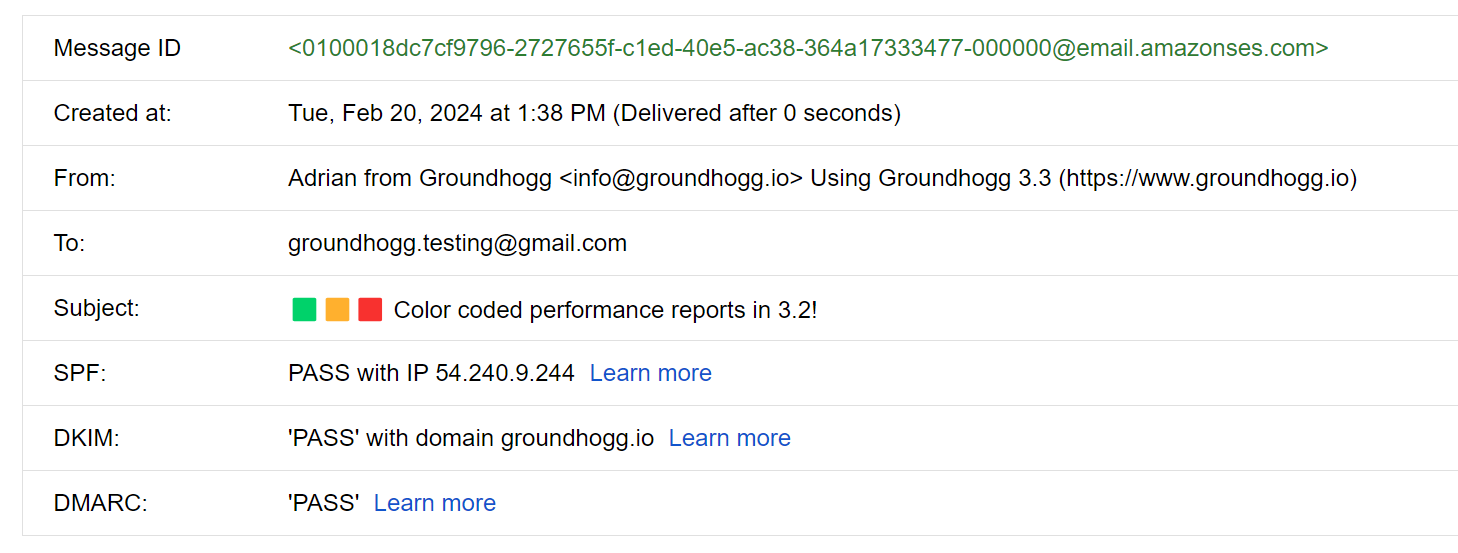
If you don’t see PASS for all three, I recommend you immediately add the required DNS configuration to verify and authenticate.
I’ve collected the relevant documentation for the services we provide integrations for below.
Other considerations
You should, if you haven’t already, create a Postmaster Tools account with Google to monitor your sender reputation. Gmail will throttle senders with high bounce rates.
Additionally, it would be a good idea to regularly unsubscribe inactive contacts as Google will monitor engagement with the email you send.
Get started with Groundhogg!
To get started with Groundhogg, you can:
- Start a 14-day demo.
- Purchase a plan.
- Take the free quickstart course.
- Keep reading!
Have questions? Don’t hesitate to shoot us a message!


